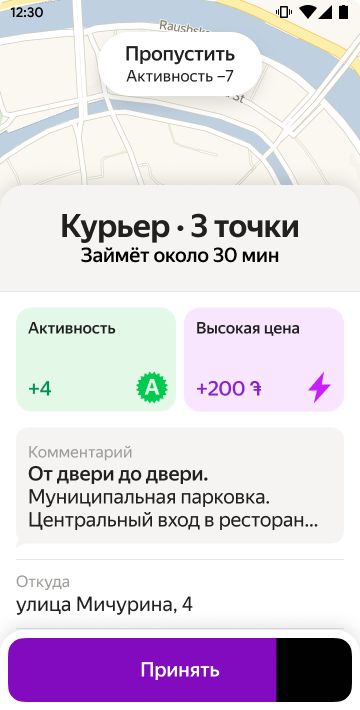What is Activity?
Last updated 20 May 2024
Your Activity level indicates how often you accept or cancel orders. When you register for the service, your Activity level starts at 100 points. This is the highest possible score.
You can track your Activity level in your Yandex Pro profile. To find it, press the button in the upper-right corner of the main screen. Your Activity level will be displayed on the left under your name. Click on this section to see more detailed information about your Activity, including when and how many points were awarded/deducted for certain orders.
What affects your Activity level?
On-foot, motorbike, and bike delivery persons with high Activity levels will have access to slots with more high-cost orders.
If your Activity level drops to 10 points or lower, your access to orders will be limited.
How does Activity work?
Points are awarded for each completed delivery and deducted for each skipped or canceled order. You’ll lose the highest number of points for canceling already accepted orders.
To maintain a high Activity level, don’t decline new orders or cancel them after accepting them.