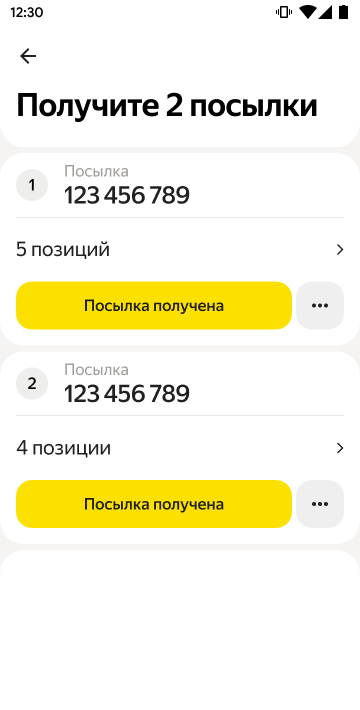Unexpected situations
Last updated 17 May 2024
Sometimes things don’t go according to plan. For example, a customer might not respond or you might get a strange request. Here’s what to do in these kinds of situations.
The sender doesn’t respond:
Wait 10 minutes. Call the recipient at least 3 times. If there’s still no response, cancel the order by pressing the “Cancel” button.
The recipient doesn’t respond:
Wait 10 minutes. Call the recipient at least 3 times. After three missed calls, the “Return Delivery” button will appear. Press it. If this button doesn’t appear, contact Support and follow their instructions.
Call the sender and ask if they are willing to take the package back. If they agree, return the package to the sender. The order cost will be recalculated to include the return delivery.
If you cannot get through to the sender to return the package, contact Support and they will tell you what to do.
The package is heavier than allowed:
Packages cannot exceed 10 kg for the Courier rate and 20 kg for the Express rate. If the package is too heavy, you can refuse the delivery and cancel the order. To do this, contact Support and attach a photo to your message.
You get a strange request from a user:
If a user asks you to do something unrelated to the delivery, like withdraw money from an ATM or leave the package somewhere instead of handing it directly to the recipient, refuse the request and report it to Support.
You are denied access to the user’s building
If you’re at Point A, call the sender and inform them of the situation.
If you’re at Point B, call the recipient and inform them of the situation.
You need to cancel an order:
Most orders can only be canceled before they are collected from the sender. Exception: Orders from restaurants must be canceled before the restaurant starts preparing the food. If the food is already ready, the order must be collected and delivered to the recipient.
To cancel, press the “Cancel order” button on the order card and indicate why you cannot fulfill the order. The app will review your case automatically.
To prevent accidental cancellations, the app will remind you about the rules for canceling an order.
Don’t cancel orders too often. If you regularly cancel accepted orders, access to your account may be limited.
How to cancel part of a multi-stop delivery
These are usually orders from online stores or restaurants, where you pick up several orders for different recipients from the same sender. If one of the orders isn’t ready or doesn’t meet the requirements, you can cancel it without affecting the other orders. To do this, click on the three dots next to the “Package picked up” button and select “Cancel pickup”.
The sender gives you a package in poor condition:
If you’re given a package in poor condition (e.g., it is crumpled, broken, or ripped), tell the sender immediately. If the sender does not agree that the package is in poor condition and insists on it being delivered, take a picture of both the package and the sender, and make sure to save it.
If the package is dirty, you can refuse delivery. Asking a courier to deliver dirty items violates our service standards.
The “Door-to-Door” option was not selected in the order, but the recipient requests it anyway:
Explain to the recipient that they will need to meet you to pick up the package. If the recipient does not want to pick up the package themselves, contact Support and they will tell you what to do.
Another delivery person picks up your order:
If you arrive at a restaurant or store and find that your order has already been handed over to another delivery person, do not cancel the order. Contact Support and they will help you.