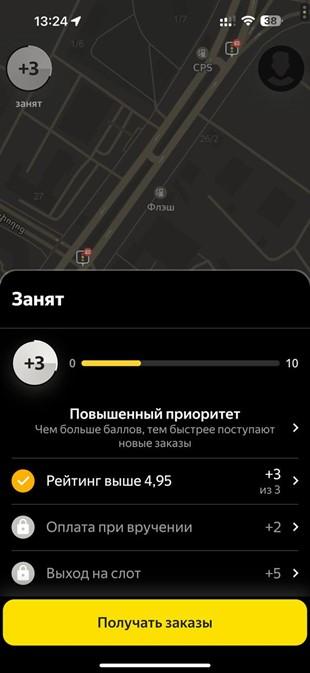What is priority?
Last updated 17 May 2024
Let’s discuss how to get priority on orders and increase your priority level.
How priority works
Yandex Pro distributes orders automatically and selects delivery persons based on specific requirements. For example, let’s say an order requires an on-foot delivery person with an insulated bag.
If all nearby on-foot delivery persons have the same priority level, the order will be given to the courier who is closest to point A and will get there fastest.
If one of the nearby on-foot delivery persons has a higher priority level than the others, this delivery person will receive the order, even if they are farther away from the sender than the others.
So, let’s say a user orders a delivery. One delivery person is located 500 meters away from the user but does not have priority. However, there’s another delivery person with priority who is 600 meters away. The second delivery person will receive the order.
The higher your priority level, the faster you will receive orders.
How to get priority
Your priority level is calculated based on points. These points are awarded for meeting certain conditions. How to earn points:
Maintain a rating above 4.95
Complete the insulated bag photo check
Enable payment on arrival
Work during a scheduled slot
Available priority types and the number of points earned vary by region.
How to track your priority level
You can track your priority points on the main screen of Yandex Pro. Just press the circular icon in the upper-left corner, and a screen will appear with more information. Here, you will see all of the points you’ve been awarded and how you can earn even more.
Tap on the different priority boosters to see the conditions for achieving them.
The Yandex Delivery service has the right to adjust conditions for receiving priority in order to optimize the service and in force majeure circumstances.