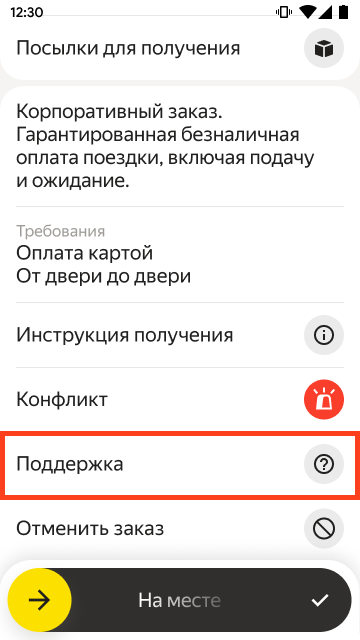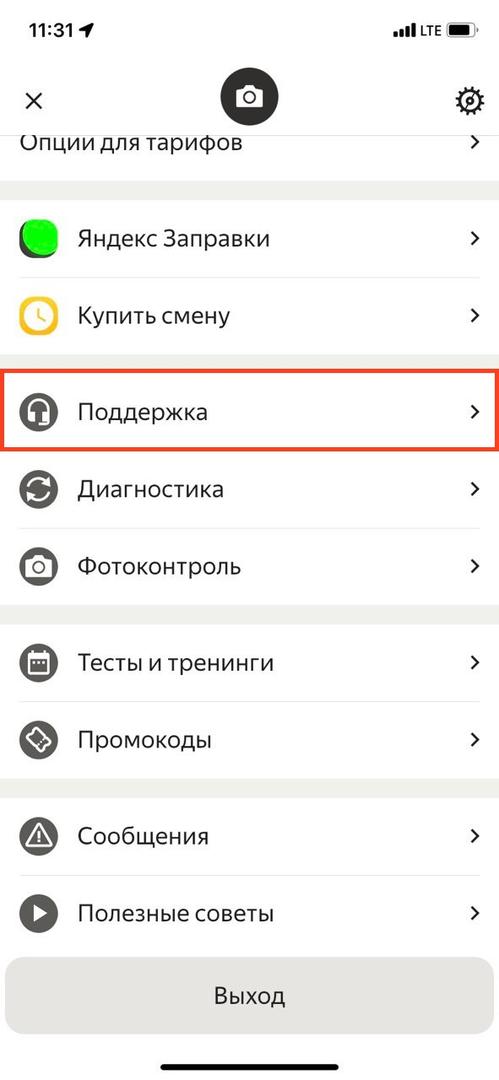Contacting Support
Last updated 17 May 2024
The Support team is always available to help you in difficult situations. For example, you can contact Support when:
You cannot complete an order due to force majeure circumstances, such as a road accident.
The recipient doesn’t respond after three missed calls, and the “Return Delivery” button hasn’t appeared in the app.
You’ve mixed up orders.
The sender or recipient hasn’t received a confirmation code over text.
You have a serious conflict with a user.
You discover that a package contains a banned item.
You can’t complete an order due to technical issues.
How to contact Support through the app
There are two ways to contact Support:
If you have a question about your current order: Go to the order card and press “Support”. This is the quickest way to get a response.
For questions unrelated to your current order: Send a message via the Support chat in your profile.
Rules for contacting Support
Send one question at a time. When you contact Support, your message gets placed in a queue. So, if you send several messages in a row, each new message will be sent to the end of the queue.
DO NOT spam Support with messages like, “When will I get a reply?” or “Why haven’t you responded yet?” Your messages will be sent to the end of the queue and it will take even longer to receive a response.
DO wait for your initial question to be answered before sending another one. This will help Support answer your questions faster.
Don’t be rude. Polite messages receive quicker responses.