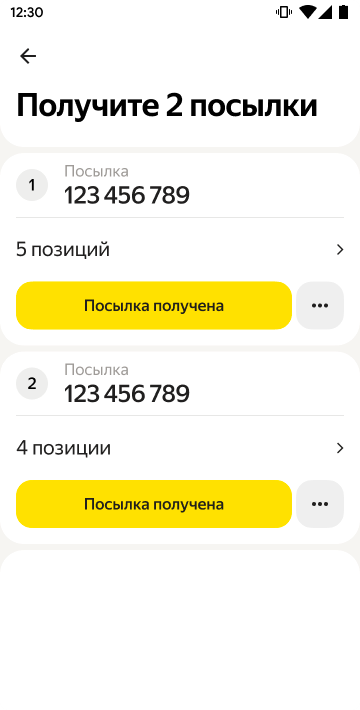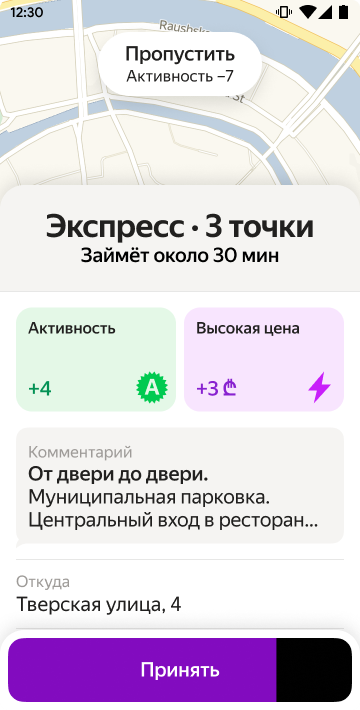Orders with multiple stops
Last updated 16 Oct 2024
Some orders will include multiple packages to be delivered. For these orders, there may be multiple senders and/or recipients.
With these orders, couriers are paid for each package delivered to each recipient. By taking multi-stop orders, you can quickly reach your goals for the day. Completed deliveries count toward bonuses for reaching goals, so the more deliveries you complete, the higher the bonus.
Multi-stop orders are not available to taxi drivers.
How to fulfill multi-stop orders
Let’s discuss how these orders work. There are several possible scenarios:
Scenario 1. The order specifies one Point A and multiple Point Bs. For example, a bookstore is delivering books to three different customers. You go to the bookstore to pick up the books and deliver them to the recipients.
The benefit of this scenario is that there is just one pickup point for all three packages, which you receive all at once. This way, you save time when picking up the order.
Scenario 2. Additional Point Bs appear during a delivery. Continuing the bookstore example, while you are on the way to pick up the three packages, the store continues to sell more books. When you arrive for pickup, it makes sense for you to accept another order for a fourth recipient.
The benefit of this scenario is that the order doesn’t close when you start fulfilling it. So, you have the chance to earn even more from the delivery.
Scenario 3. The system combines orders from different senders into one route. For example, on the way to pick up the books from the bookstore, you receive another order to pick up a package from a shoe store nearby for another user.
You pick up the books and sneakers, head to the recipients' addresses, and continue to receive new orders along the way. The app is constantly analyzing incoming data and will suggest the optimal route for your multi-stop delivery.
The benefit of this scenario is that it will allow you to complete more orders at the same time. Instead of just delivering the three books to their respective recipients, then having the fourth book and the sneakers delivered by someone else, now all three orders are yours to complete. With this new system, you are always on the move. The orders come in one after another and overlap, so you don’t waste any time. If you don’t want to receive additional orders while completing your current one, make sure to go offline. Any order you accept must be completed.
Delivery bonuses
Bonuses are calculated based on the number of deliveries you make.
You can see more information about bonuses in the “Bonuses” section on the main screen in Yandex Pro.
Canceling part of an order
If there’s a problem when picking up a package for a multi-stop delivery (e.g., it is not ready or does not meet the requirements), you can cancel the pickup of this package without canceling the entire order. To do this, click on the three dots next to the “Package picked up” button and select “Cancel pickup”.
How to avoid mixing up packages
Each package should have a specific number. Check the package for this number during pickup and delivery.
Tip: We recommend carrying pens and stickers on your deliveries, in case a user forgets to number their package.
How to pause incoming orders
If you’re completing an order and don’t want to receive any additional ones, click “Go offline”.
All accepted orders must be completed.